The Complete Guide to Resume Formatting for Recruitment Agencies

A well-formatted resume plays a critical role in recruitment success. Studies show that 83% of recruiters are more likely to hire job candidates with polished resumes, while 68% of hiring managers reject poorly formatted ones. ATS compatibility further impacts placement, as 70% of resumes failing ATS criteria are never reviewed. With nearly 99% of Fortune 500 companies using ATS platforms, ensuring resumes meet these standards is essential. Inconsistent formatting creates challenges for recruiters, delaying processes and affecting first impressions. Standardized resume formatting helps streamline workflows and improves outcomes for both candidates and agencies.
Key Takeaways
A good resume helps you get a job faster. Employers like neat resumes, so make yours simple and clear.
Make sure your resume works with ATS software. Use easy-to-read fonts, skip pictures, and keep the design basic to pass computer checks.
Show your best work in your job history. Use bullet points and numbers to explain your skills clearly.
Try tools like CVFormatter to make resumes quickly and correctly.
Teach your team how to format resumes well. Using the same style makes your agency look better and helps candidates stand out.
What Is Resume Formatting and Why Does It Matter?
Definition of Resume Formatting
Resume formatting refers to the process of organizing and presenting a resume in a structured, professional, and visually appealing manner. It ensures that key information, such as your contact details, work experience, and skills, is easy to read and understand. Professional formatting services can significantly improve a resume's effectiveness by tailoring it to specific job openings, highlighting accomplishments, and avoiding common errors. This increases the chances of securing an interview.
When formatting a resume, you should follow these essential guidelines:
Keep it concise—one page for less than 10 years of experience, and two pages for extensive experience.
Use a consistent layout with clear headings and bullet points.
Avoid overly decorative fonts or styles that distract from the content.
Importance of Resume Formatting for Recruitment Agencies
For recruitment agencies, resume formatting plays a critical role in streamlining the hiring process. A well-formatted resume creates a strong first impression, making it easier for recruiters to assess a candidate's qualifications quickly. According to Jobvite, 83% of recruiters are more likely to hire candidates with polished resumes, while 68% of hiring managers reject poorly formatted ones. Additionally, 73% of hiring managers prefer visually appealing resumes, as shown in the table below:
Statistic | Source |
|---|---|
83% of recruiters say they're more likely to hire candidates with a well-formatted resume. | Jobvite |
68% of hiring managers would reject candidates with a poorly formatted resume. | Jobvite |
73% of hiring managers prefer candidates with a visually appealing resume. | Jobvite, Enhancv |
Consistency in formatting also enhances your agency's credibility. It ensures that resumes align with branding guidelines and present candidates professionally to clients. AI-powered tools, like CVFormatter, can reduce manual formatting time by up to 90%, allowing recruiters to focus on strategic tasks.
The Role of ATS in Recruitment Processes
An applicant tracking system (ATS) is a software tool that automates the hiring process by scanning resumes for relevant information. ATS compatibility is crucial because 75% of resumes never reach human eyes due to formatting issues. Optimized resumes increase the chances of passing these initial screenings, improving candidate shortlisting rates. Companies using ATS report a 40% increase in quality hires and a 68% boost in recruitment efficiency. The chart below illustrates the benefits of ATS in recruitment:
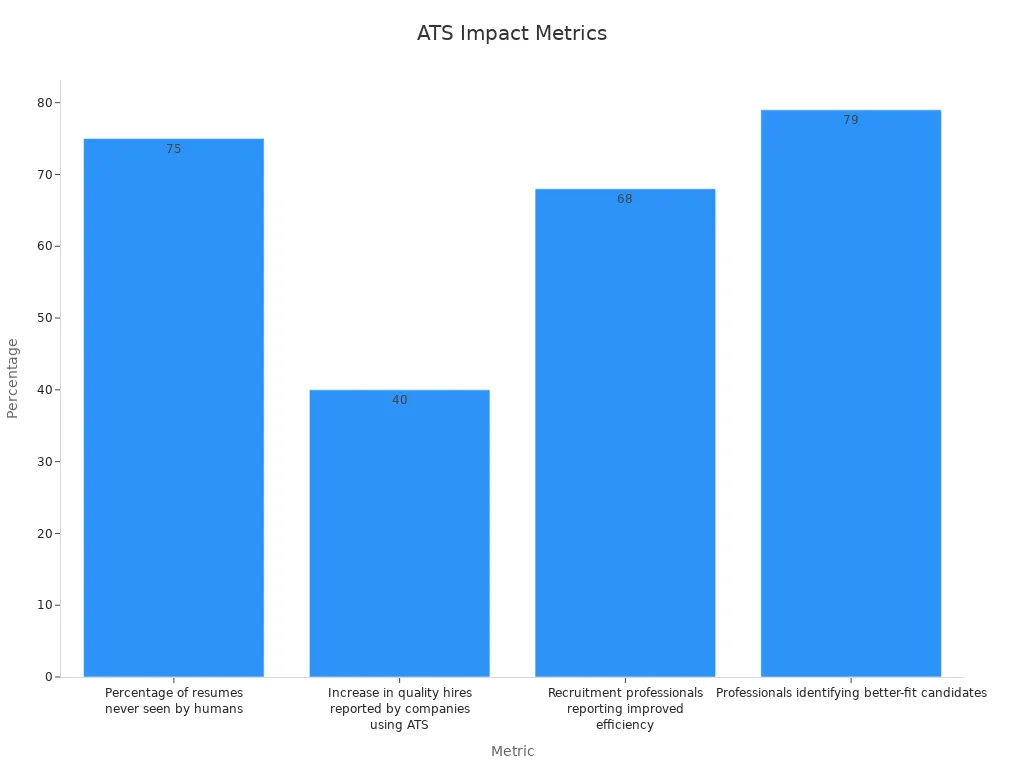
To ensure ATS compatibility, you should avoid using tables, graphics, or complex layouts in resumes. Instead, focus on simple, clean designs with standard fonts and clear headings. This approach not only improves readability but also ensures that the ATS can accurately parse the information.
Common Issues with Poorly Formatted Resumes
Poorly formatted resumes can create significant challenges during the recruitment process. They often fail to highlight a candidate's qualifications effectively, leading to missed opportunities. As a recruiter, you may encounter several common issues that hinder your ability to assess candidates efficiently.
1. Lack of Readability
A cluttered or disorganized resume makes it difficult to locate key information. Hiring managers spend an average of six seconds scanning a resume. If the layout is confusing, they may overlook important details. For example, inconsistent headings or excessive use of decorative fonts can distract from the content.
2. Typos and Errors
Resumes with typos or grammatical mistakes leave a negative impression. According to CareerBuilder, 60% of hiring managers have found typos on resumes. These errors suggest a lack of attention to detail, which can disqualify candidates from consideration.
3. Inappropriate Design Choices
Using tables, graphics, or unconventional layouts can cause problems with ATS compatibility. Many applicant tracking systems struggle to parse information from such designs. This results in resumes being rejected before they reach human reviewers. Undercover Recruiter reports that 40% of recruiters are put off by inappropriate designs.
4. Negative Impact on Decision-Making
Poor formatting can lead to biased judgments. A hiring manager might reject a candidate based solely on the resume's appearance, even if the qualifications are strong. The table below highlights how formatting issues influence recruitment decisions:
Statistic | Source |
|---|---|
68% of hiring managers would reject candidates with a poorly formatted resume | Jobvite |
83% of recruiters are more likely to hire candidates with a well-formatted resume | Jobvite |
40% of recruiters will be put off by an inappropriate design of a resume | Undercover Recruiter |
60% of hiring managers have found a typo on a resume | CareerBuilder |
5. ATS Rejections
Resumes that fail to meet ATS requirements often get discarded. This reduces the chances of qualified candidates advancing in the hiring process. The chart below illustrates the percentage of resumes affected by formatting issues:
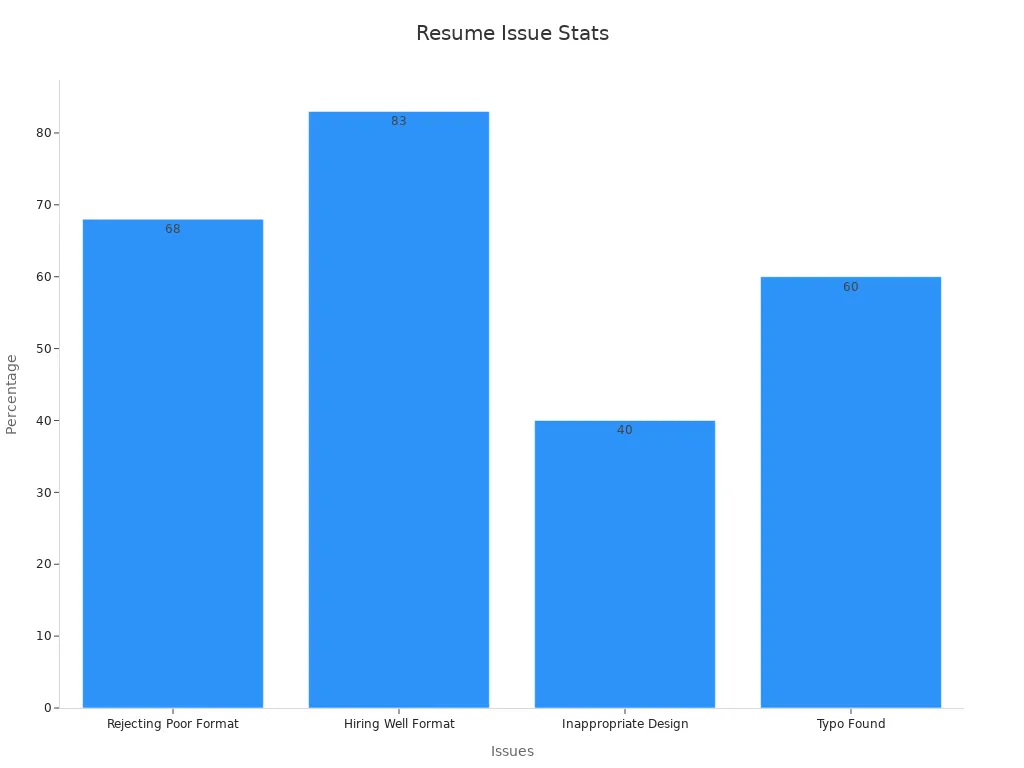
By addressing these issues, you can ensure that resumes are both professional and ATS-friendly. This improves the efficiency of your recruitment process and enhances the candidate's chances of success. Incorporating tools like CVFormatter can simplify resume writing and formatting, saving valuable time.
Step-by-Step Guide to Formatting Resumes
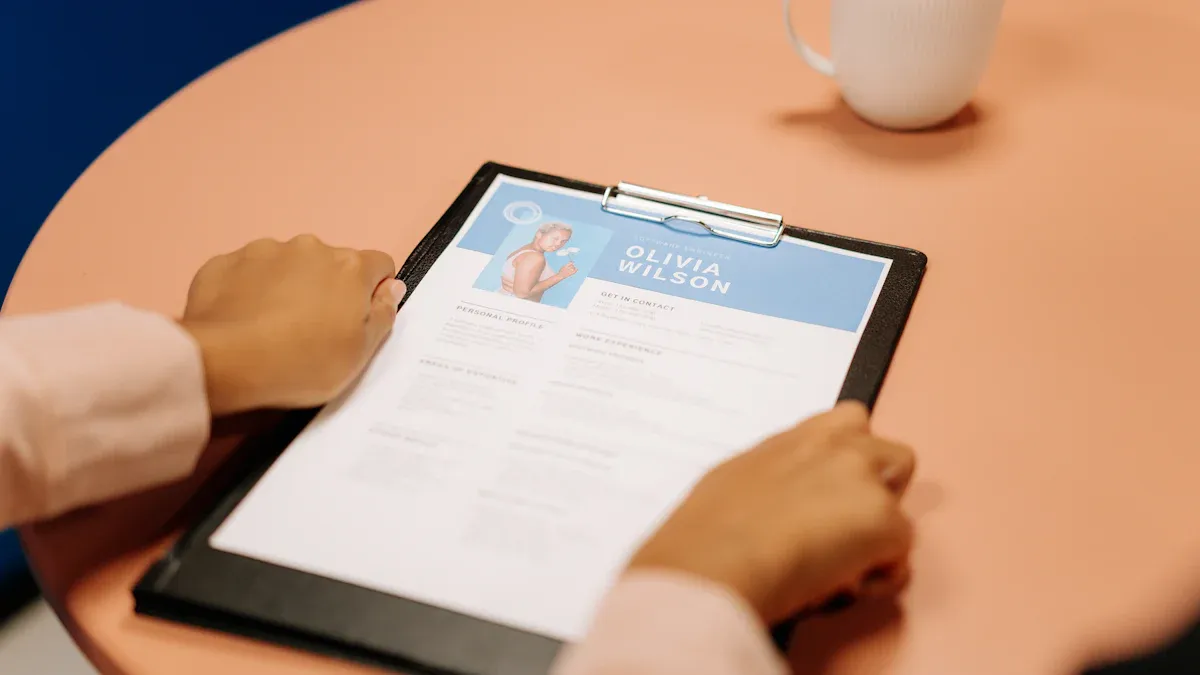
Structuring the Resume
Organizing Sections (Contact Info, Summary, Experience, etc.)
A well-structured resume ensures that recruiters can quickly find the information they need. Start with your contact information at the top, including your name, phone number, email address, and LinkedIn profile. Follow this with a professional summary that highlights your key skills and career goals. The work experience section should come next, listing your roles in reverse chronological order. Include specific accomplishments and measurable results to make your experience stand out. Finally, add sections for education, skills, and certifications.
Recruiters value certain sections more than others. The table below highlights what hiring managers prioritize:
Statistic | Source |
|---|---|
88% of hiring managers say that work experience is the most important section of a resume. | CareerBuilder |
75% of hiring managers want to see specific accomplishments and results in the work experience section. | |
63% of hiring managers say that education is an important factor in their hiring decision. | CareerBuilder |
41% of recruiters look for skills on a resume first. | McKinsey |
91% of recruiters love seeing soft skills on resumes. | Glassdoor |
Using Consistent Headings and Subheadings
Consistency in headings and subheadings improves readability. Use clear, descriptive titles like "Work Experience" or "Education" for each section. Ensure the font size and style remain uniform throughout the document. This approach not only enhances the visual appeal but also helps applicant tracking systems (ATS) parse the resume accurately.
Choosing the Right Fonts and Styles
Recommended Fonts for Professional Resumes
The font you choose can impact how professional your resume appears. Simple fonts like Arial, Calibri, and Times New Roman are widely accepted across industries. These fonts are easy to read and compatible with most ATS platforms. For creative roles, modern fonts like Roboto or Ubuntu can add a touch of personality without compromising professionalism.
Font Type | Description | Usage Context |
|---|---|---|
Simple Fonts | Common, easy-to-read fonts that enhance clarity and professionalism. | General use for resumes |
Classic Options | Fonts like Times New Roman and Calibri are widely recognized and professional. | Suitable for most industries |
ATS-Friendly Fonts | Fonts that are compatible with Applicant Tracking Systems (ATS). | Essential for job applications |
Serif Fonts | Traditional look, good for print, often used in fields like law and finance. | Best for traditional fields |
Popular Fonts | Fonts like Ubuntu, Roboto, and Overpass are great choices for resumes. | Modern and creative industries |
Avoiding Overly Decorative Styles
Avoid using decorative fonts like Comic Sans or cursive styles. These can make your resume look unprofessional and may not be ATS-friendly. Stick to a clean, simple design that prioritizes readability over flair.
File Types and Compatibility
Preferred File Formats (PDF vs. Word)
Choosing the right file format is crucial for ATS compatibility. While PDFs are commonly used, not all ATS platforms can parse them effectively. Text-based PDFs are generally safe, but image-based PDFs should be avoided. The .docx format is the most ATS-friendly option, ensuring your resume is readable across different systems.
Ensuring Cross-Platform Compatibility
To maximize compatibility, save your resume in multiple formats, such as .docx and text-based PDF. Test the file on different devices to ensure it displays correctly. This step helps avoid formatting issues that could affect how recruiters view your resume.
Tip: Always use a simple layout and avoid embedding images or graphics to ensure your resume remains ATS-friendly.
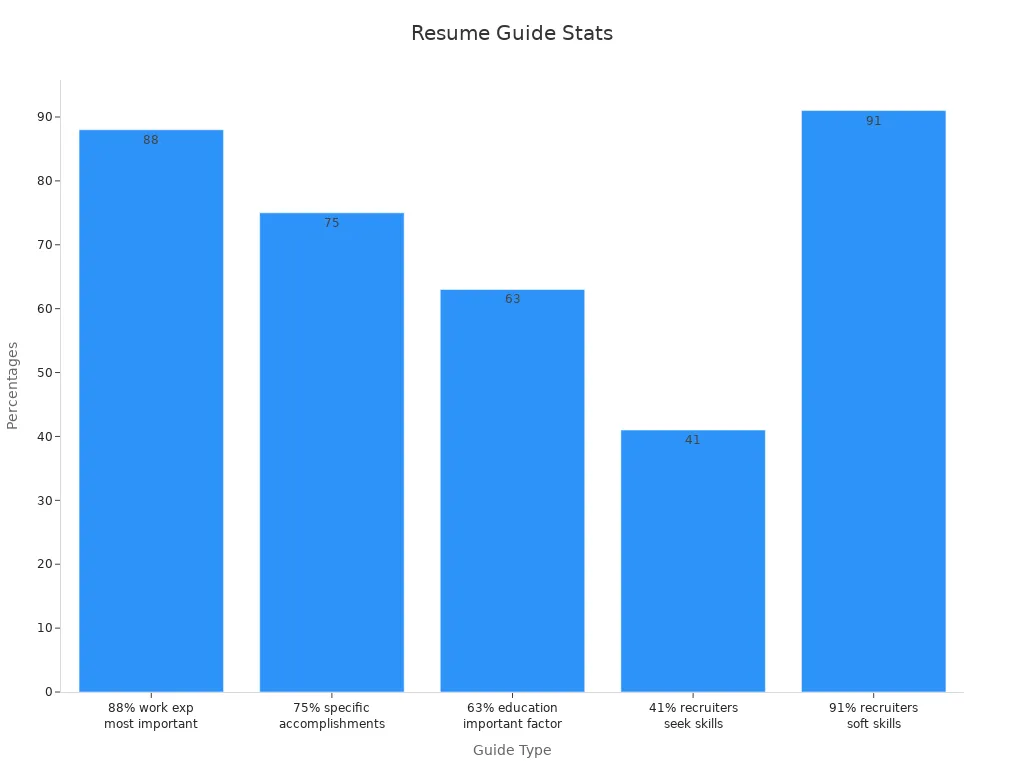
ATS-Friendly Resume Formatting Tips
Understanding How ATS Works
An applicant tracking system (ATS) is a tool that helps recruiters streamline the hiring process by scanning resumes for relevant information. It categorizes content, identifies keywords, and evaluates resumes based on job requirements. Nearly 99% of Fortune 500 companies rely on ATS to manage applications efficiently. To ensure your resume passes ATS screening, you must follow specific guidelines. Use a compatible file format, such as a Word document, and place critical details in the main body instead of headers or footers. This approach ensures the ATS can read and process your resume correctly.
Keyword Optimization
Identifying Relevant Keywords
Keywords play a vital role in creating an ATS-friendly resume. These are specific terms or phrases that match the job description, such as skills, certifications, or job titles. For example, if a job posting mentions "project management" or "data analysis," include these exact terms in your resume. Research shows that resumes with well-optimized keywords have a higher chance of being shortlisted. In fact, only 7.2% of applicants with minimal keyword usage receive callbacks, emphasizing the importance of this step.
Strategically Placing Keywords in the Resume
Once you identify relevant keywords, place them strategically throughout your resume. Include them in your professional summary, work experience, and skills sections. Avoid keyword stuffing, as it can make your resume appear unnatural. Instead, focus on integrating keywords seamlessly into your achievements and responsibilities. For example, instead of listing "managed projects," write "successfully managed multiple projects using Agile methodologies." This approach highlights your expertise while aligning with ATS criteria.
Statistic | Implication |
|---|---|
Only 7.2% of applicants with minimal LinkedIn profiles receive callbacks | Highlights the importance of having a well-optimized resume with relevant keywords to increase chances of callbacks. |
IT and telecom industry leads ATS landscape with 24% share | Indicates the necessity for candidates in this sector to effectively integrate keywords for success. |
Avoiding Formatting Pitfalls
Steering Clear of Tables, Graphics, and Columns
Complex formatting elements like tables, graphics, and columns can confuse ATS software. These features often prevent the system from parsing information accurately, leading to resume rejection. Stick to a simple, linear format that prioritizes readability. Use standard section headings like "Work Experience" and "Education" to ensure proper categorization.
Using Standard Bullet Points and Simple Layouts
Bullet points are an effective way to highlight key achievements and responsibilities. Use standard symbols like circles or dashes instead of decorative icons. Maintain a consistent font size between 10-12 points and choose ATS-friendly fonts like Times New Roman, Calibri, or Arial. A straightforward layout not only improves ATS readability but also conveys professionalism to recruiters.
Tip: Always tailor your resume for each job application by including relevant keywords and following ATS-friendly formatting practices.
Tools and Software for Resume Formatting
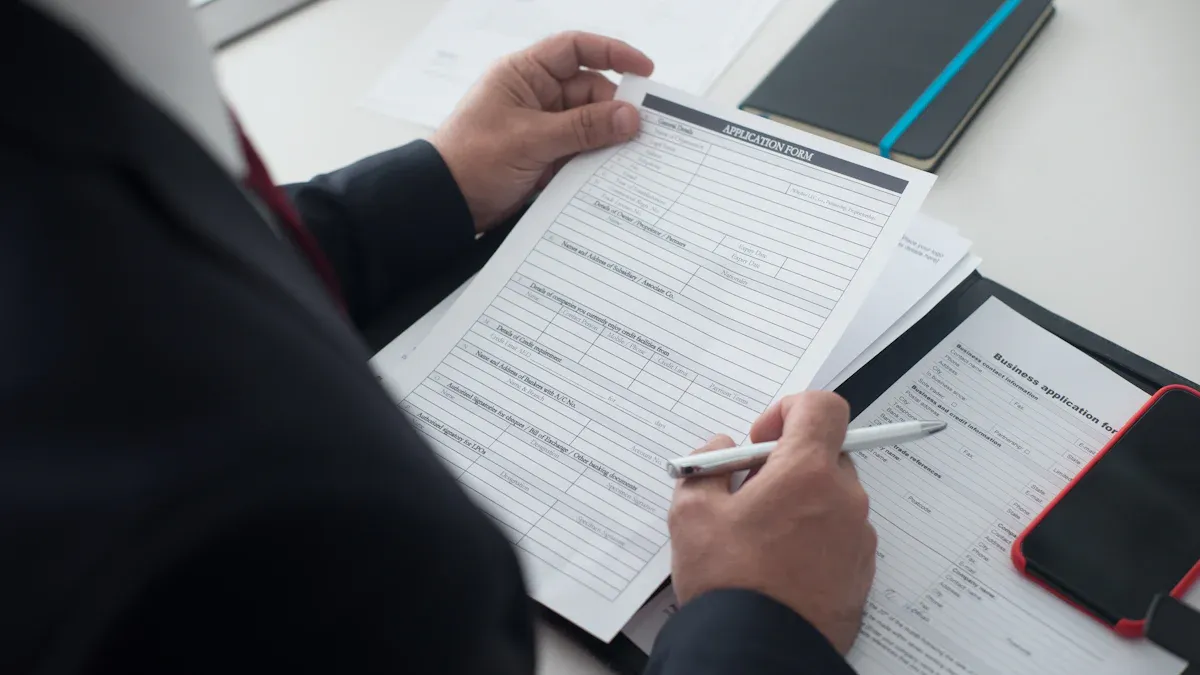
Overview of Resume Formatting Tools
Resume formatting tools simplify the process of creating professional and ATS-friendly resumes. These tools automate tasks like organizing sections, correcting errors, and optimizing layouts for ATS compatibility. By using these tools, you can save time and ensure consistent formatting across all resumes. Recruitment agencies often rely on these solutions to streamline workflows and improve candidate presentation.
Examples of Popular Tools
CVFormatter: AI-Powered Resume Formatting for Recruitment Agencies
CVFormatter is an advanced AI-powered tool designed specifically for recruitment agencies. It automates resume formatting, reducing the time spent from 45 minutes to just a few minutes. The software extracts key information with high accuracy, corrects errors, and ensures resumes meet ATS standards. With CVFormatter, you can create polished, branded resumes effortlessly, allowing your team to focus on strategic tasks.
iReformat: Streamlined Resume Formatting in Seconds
iReformat offers a fast and efficient way to format resumes. It simplifies the process by providing pre-designed templates and automated formatting features. This tool ensures resumes are professional and ATS-friendly, making it a popular choice for recruiters who need quick results.
Microsoft Word and Google Docs
Microsoft Word and Google Docs remain reliable options for manual resume formatting. These tools provide flexibility in designing layouts and customizing sections. While they lack automation, their widespread compatibility ensures resumes can be shared and viewed across platforms.
Benefits of Using Resume Formatting Tools
Time-Saving Features
Formatting resumes manually can take up to 45 minutes per document. With AI-powered tools like CVFormatter, this time reduces significantly, allowing you to complete the task in minutes. This efficiency frees up valuable time for recruiters to focus on candidate evaluation and placement.
Ensuring Professional and ATS-Friendly Results
Resume formatting tools enhance the quality of resumes by correcting errors and optimizing layouts for ATS compatibility. They ensure resumes are visually appealing and meet industry standards, increasing the chances of passing ATS screenings. By using these tools, you can present candidates professionally and improve recruitment outcomes.
Tip: Choose a tool that aligns with your agency's needs to maximize efficiency and maintain consistent formatting across all resumes.
Best Practices for Recruitment Agencies
Establishing Standardized Resume Templates
Standardized resume templates can transform your recruitment workflow. They ensure consistency, professionalism, and ATS compatibility across all resumes. AI tools play a crucial role here, allowing you to create branded templates that align with your agency's standards. These tools also optimize resumes for ATS, ensuring they pass through screening systems seamlessly.
By adopting standardized templates, you can:
Save time by automating formatting tasks.
Ensure resumes meet ATS requirements, avoiding rejections.
Present candidates professionally to clients.
Research shows that 83% of recruiters prefer well-formatted resumes, while 68% of hiring managers reject poorly formatted ones. Customizing templates to reflect your agency's branding further enhances credibility. Avoid complex designs with graphics or images that may confuse ATS software. Instead, focus on clean, simple layouts that highlight key qualifications.
Training Recruiters on Resume Formatting Guidelines
Training your team on resume formatting guidelines ensures consistency and efficiency. Educate recruiters on the importance of ATS-friendly designs and how to identify formatting pitfalls. For example, emphasize avoiding tables, graphics, and overly decorative fonts. Instead, encourage the use of standard headings, bullet points, and ATS-compatible file formats like .docx.
Provide hands-on workshops or online resources to familiarize recruiters with formatting tools. Highlight the benefits of automation, such as reducing manual errors and saving time. Recruiters trained in these guidelines can create polished resumes that enhance the hiring process. This not only improves candidate presentation but also strengthens your agency's reputation.
Tip: Regularly update your guidelines to reflect changes in ATS technology and industry standards.
Leveraging Technology to Streamline Resume Formatting
Technology has revolutionized the hiring process, especially in resume formatting. AI-powered tools like CVFormatter automate tasks, saving time and reducing errors. These tools extract key information, correct formatting issues, and ensure ATS compatibility. For example, automation can reduce formatting time from 30 minutes to just one minute, as seen in success stories like Cerecore recruiters.
The table below highlights key technological advancements:
Technological Advancement | Description |
|---|---|
Automation of resume formatting | AI tools automate the formatting process, saving time and reducing manual errors. |
Integration of AI tools | Enhances efficiency and consistency in resume presentation, ensuring a professional look. |
Data-driven decision-making | Provides analytics like time-to-fill and cost-per-hire, helping to identify process bottlenecks. |
Enhanced collaboration | Built-in communication features streamline workflows among recruitment teams. |
By leveraging these advancements, you can streamline your hiring process, improve efficiency, and focus on finding the right candidates.
Proper resume formatting remains essential for recruitment success. It increases visibility, enhances readability, and ensures candidates pass ATS screenings. Key tips for creating an ats-friendly resume include using a clean design, avoiding graphics, and incorporating a clear hierarchy. For example, a headline reflecting the job title and simple bullet points improve ATS compatibility.
AI tools like CVFormatter revolutionize the process. Traditional methods take up to 45 minutes per resume, while CVFormatter completes the task in minutes. Leading agencies use such tools to create ats-compliant resumes, maintain professionalism, and save time. Adopting these strategies ensures efficiency and better hiring outcomes.


