How to Use LinkedIn Recruiter Effectively in 2025

LinkedIn Recruiter is now key for hiring people quickly. Every minute, over 9,000 people apply for jobs on LinkedIn. Seven people get hired every minute, making it great for job connections. In 2025, hiring trends will change, so you must adjust. Studies show hiring by skills saves money and lowers risks. With many Gen Z workers joining, clear pay and flexible jobs are important. Understanding how to use LinkedIn Recruiter effectively helps you handle these changes and find great workers.
Key Takeaways
Use LinkedIn Recruiter filters to find candidates fast. Filters let you search by skills, location, or experience. This helps you find better applicants easily.
Create search alerts to see new candidates quickly. Alerts tell you when profiles match your needs. You can connect with great talent before others do.
Write personal InMails to get more replies. Talk about their achievements or shared connections. This makes them feel important and increases engagement.
Save your searches to make hiring easier. Saved searches save time by repeating searches for you. This lets you focus on talking to candidates.
Keep a list of candidates for future jobs. A talent pool helps you hire faster when positions open up.
How to Use LinkedIn Recruiter to Optimize Features
Using Advanced Filters for Targeted Candidate Searches
Finding the right person can be really hard. LinkedIn Recruiter’s advanced filters make it easier. These filters help you search by location, skills, and experience. You can even filter by current job titles. Boolean search can also improve your results. For example, typing Senior AND (Java OR Python) NOT Junior finds skilled developers. It avoids profiles that don’t match what you need.
Using filters saves time and makes searches better. Recruiters using filters find better matches and higher-quality applicants. The number of accepted InMails shows how well filters work. When you contact the right people, they reply more often.
Metric | Description | Importance |
|---|---|---|
Application Conversion Rate (ACR) | Percentage of users who apply after seeing their match score. | Shows if match scores are trusted; low rates mean mismatches. |
Match Score Accuracy | Percentage of users agreeing the match score reflects their skills. | Builds trust; wrong scores can hurt confidence in the platform. |
Learning these filters helps you find great workers faster and easier.
Setting Up Search Alerts for Timely Updates
Timing matters in hiring. Missing a great candidate can hurt your chances. Search alerts in LinkedIn Recruiter solve this problem. Alerts tell you when new candidates match your search. This way, you focus on fresh profiles and skip old ones.
It’s like having a helper who keeps you updated. Search alerts let you act fast and connect with top talent before others do. Quick responses also show candidates you care and are paying attention.
Maximizing InMail Features for Personalized Outreach
InMail is a strong tool, but it works best when personal. Don’t use boring templates. Instead, mention something unique about the candidate. Talk about a shared connection or their recent success. This small effort makes a big impact.
Personalized InMails get better replies than cold emails. For example:
InMails to shared group members get 21% more replies.
Messages about achievements or connections get better engagement.
A good reply rate is over 25%; below 13% is low.
Thoughtful messages make candidates feel important. This improves replies and builds trust for better conversations.
Using Saved Searches to Save Time in Hiring
Saved searches in LinkedIn Recruiter work like a helpful assistant. They keep you organized and save time by automating tasks. Instead of searching again and again, save it once. LinkedIn will handle the rest for you. This way, you won’t miss great candidates.
Think about it—how often do you look for similar skills? Saved searches let you check those filters with one click. You can also set alerts to know when new matches appear. This keeps your list fresh and avoids wasting time on old profiles.
Here’s why saved searches are so helpful:
Automating tasks like these can cut hiring time by 70%.
With saved searches, you can focus on talking to candidates. Automating repeated tasks gives you more time for important work. It also helps you track and manage candidates easily.
Imagine this: You’re hiring for many jobs in different teams. Saved searches let you make filters for each job and use them anytime. This keeps your hiring process smooth and ensures no one is missed.
If you want to use LinkedIn Recruiter well, start with saved searches. They’re easy to set up, simple to use, and very effective. This tool saves time and helps you hire better people.
Pro Tip: Use saved searches with alerts for the best results. This keeps you ahead in finding top talent.
Building and Managing Talent Pipelines with LinkedIn Recruiter

Organizing Candidates with Projects and Tags
Handling candidates can feel tough, but LinkedIn Recruiter helps. Use projects to group people by roles or skills. Tags let you label them, like "Java Expert" or "Great Leader." This keeps everything neat and easy to manage.
Why does this help?
Talking to candidates during hiring builds good connections.
Sharing projects with your team makes teamwork better. You can set access levels like full or view-only.
Finding candidates early fills skill gaps and spots hidden talent.
Think of it like a funnel. Candidates move through steps, making hiring smoother.
Using Notes to Track Candidate Interactions
Tracking candidate details is very important. The notes tool in LinkedIn Recruiter helps you write down key info. Add things like interview feedback, preferences, or schedules. This way, you won’t forget anything.
Why is this useful?
They ensure everyone is judged the same way.
During team meetings, notes help compare candidates better.
Using notes keeps you organized and helps you hire smarter.
Creating Long-Term Talent Pools for Future Opportunities
A talent pool is like saving for the future. LinkedIn Recruiter lets you build a list of skilled people. These are candidates who might not switch jobs now but could later.
Here are some important things to track:
Metric | Definition | Importance |
|---|---|---|
Counts skilled people visiting your job site. | Shows how good your job ads and company image are. | |
Talent Pool Depth | Number of skilled people in your talent pool. | Shows how ready you are to hire quickly when needed. |
Candidate Net Promoter Score | Rates how happy candidates are with hiring steps. | A good experience attracts better candidates to your company. |
A strong talent pool saves time and helps you hire faster. It also makes your company more attractive to top workers.
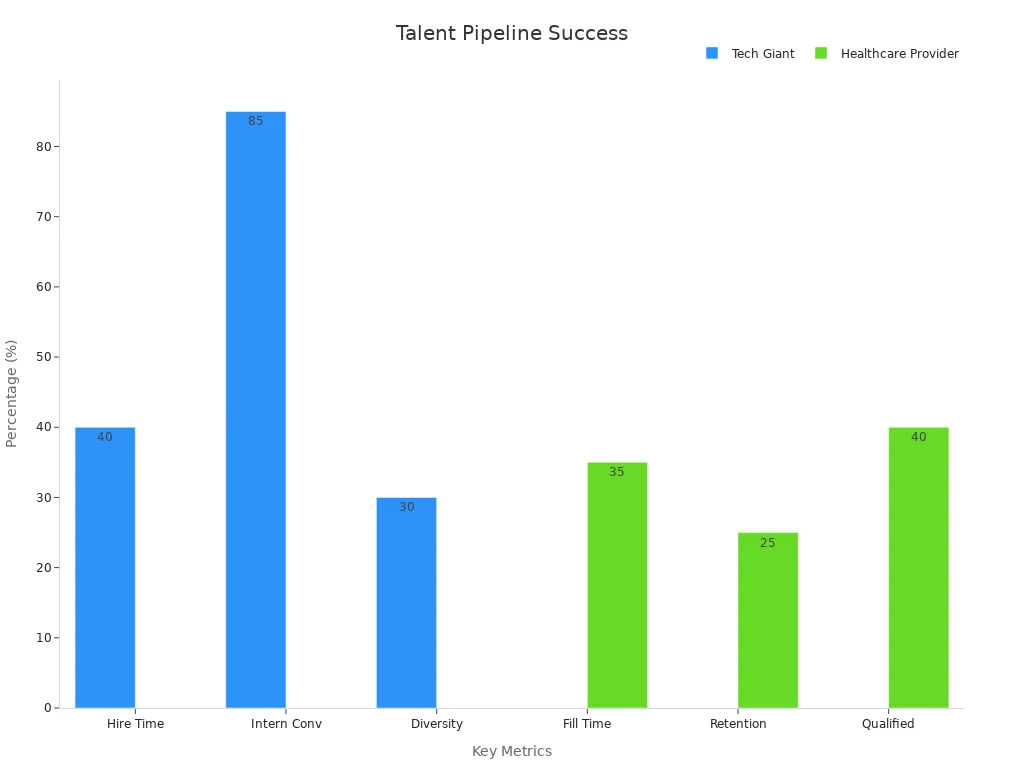
Pro Tip: Keep updating your talent pool often. This way, you’re always ready to hire when needed.
Collaborating with Team Members on Shared Pipelines
Recruiting needs teamwork, and LinkedIn Recruiter helps teams work together. Shared pipelines let everyone see updates and track progress easily. You can assign tasks, share notes, and keep things organized.
Working together in shared pipelines improves communication and saves time. Everyone can view the same profiles, tags, and notes. This avoids confusion and stops people from doing the same work twice. It also helps teams focus on important tasks. Meetings are better because everyone knows what’s going on.
Here’s why shared pipelines help your team:
Everyone sees updates instantly, making teamwork smoother.
Teams can focus on tasks that matter most.
Picture this: Your team has a big project with tight deadlines. Shared pipelines let you split tasks among teammates. One person can send messages while another reviews applications. This way, your team works faster without overlapping jobs.
Pro Tip: Use tags and notes in LinkedIn Recruiter to stay organized. For example, tag candidates by skills or write notes about interviews. This helps your team make smart choices quickly.
Good teamwork speeds up hiring and impresses candidates. They’ll notice how professional and organized your company is. Start using shared pipelines to make teamwork your hiring advantage!
Enhancing Candidate Engagement Through LinkedIn Recruiter
Sending Unique and Friendly InMails
Custom InMails are great for catching a candidate’s eye. General messages often get ignored, but personal ones make people feel special. Mention something specific about their profile, like a skill or award. This shows you’ve taken time to learn about them.
Why does this work?
Custom InMails get 15% more replies than group messages.
Messages to "Open to Work" candidates get 37% more responses.
InMails to "Recommended Matches" increase replies by 35%.
Keep your message short and friendly. Don’t use stiff or formal words. Write like you’re chatting with someone. For example:
"Hi [Name], I saw your great work on [Project/Skill]. We need someone like you at [Company]. Let’s talk about this exciting role!"
This makes candidates feel noticed and valued, so they’re more likely to reply.
Writing Simple and Clear Job Descriptions
A good job description attracts the right people. It also helps avoid unfit applicants. Use simple words and avoid confusing terms. Make it easy for everyone to understand.
What makes a job description great?
It clearly explains the job so candidates know what to expect.
It avoids hard-to-understand words, making it readable for all.
Clear descriptions lead to more accepted offers and happier workers.
Use bullet points to list key tasks and skills. For example:
Tasks:
Manage teams to finish projects on time.
Create plans to improve work processes.
Skills Needed:
3+ years in managing projects.
Strong speaking and leadership abilities.
Pro Tip: Add a short section about your company’s values. People apply more when they connect with your mission.
Smart Follow-Ups to Get More Replies
Following up shows you care about the candidate. But timing and tone are important. A good follow-up can turn a “maybe” into a “yes.” Use tools to track messages and set reminders for follow-ups.
How to follow up well:
Make it personal. Mention past chats or details about the candidate.
Group candidates by their interests or hiring stage. Tailored messages work better.
Ask for their thoughts to keep the conversation going.
For example, after an InMail, send a message like:
"Hi [Name], just checking if you have questions about the job. I’d love to hear your thoughts!"
Plan follow-ups to stay in touch without being annoying. Be excited but not pushy. Show you care about their application and make it easy for them to reply.
Pro Tip: Try sending a short video message. It feels personal and builds trust.
Building Trust and Authenticity in Candidate Communication
Trust is key to connecting with candidates. People respond better when they feel you’re honest and real. When candidates trust you, they’re more willing to talk. This makes hiring easier and smoother. But how can you build trust? Let’s look at some tips.
Be Honest About the Job and Process
Candidates like honesty. If a job has challenges, don’t hide them. Explain the role clearly, including tasks and expectations. This helps candidates decide if the job fits them. Being honest also shows you respect their time.
For example, instead of saying, “This is a great opportunity,” try:
“This job involves leading a busy team. It’s tough but rewarding for someone who likes challenges.”
When you’re upfront, candidates feel confident about moving forward. They’ll appreciate your honesty and trust you more.
Make Your Messages Personal
Generic messages can feel cold and impersonal. Personalizing your communication shows you care about their background. Mention their skills, achievements, or shared connections.
For example, instead of sending a basic message, you could say:
“Hi [Name], I saw your experience in [Skill/Industry]. Your work on [Project] impressed me. Let’s talk about how you can help our team.”
This small effort makes candidates feel valued. They’re more likely to reply when they feel noticed.
Give Candidates a Good Experience
A good experience isn’t just about quick replies. It’s about making every interaction meaningful. Keep candidates updated during the hiring process. If there’s a delay, let them know. If they don’t get the job, offer helpful feedback.
Why does this matter? Studies show bad experiences hurt your reputation. Check out these findings:
Metric | Evidence |
|---|---|
Job Acceptance | Half of candidates won’t accept jobs at companies with bad reputations |
Job Offer Rejection | Over half of job seekers reject offers due to poor experiences |
Benefits of Positive Experience | Attracts better candidates, builds trust, and improves employee retention |
When candidates have a good experience, they’re more likely to recommend your company—even if they don’t get hired.
Show Care and Be Real
Empathy helps build trust. Think about what candidates might worry about and address it kindly. If they’re concerned about work-life balance, share how your company supports employees. If they’re nervous about interviews, reassure them.
Being real is also important. Avoid stiff or formal language. Speak naturally, like a person. For example:
“I know interviews can be stressful. Let me know if I can make it easier for you.”
This kind of communication makes candidates feel respected and comfortable. It sets the stage for a strong relationship.
Stay Connected for Future Opportunities
Even if a candidate isn’t right for a job now, they might be later. Keep in touch with them. Share updates about your company or industry news. This shows you value them beyond just filling a position.
You could send a message like:
“Hi [Name], I hope you’re doing well! I saw an article about [Topic] and thought of you. Let me know if you’d like to chat about future opportunities.”
By staying connected, you build a network of trusted professionals. They might become your next great hire.
Final Thoughts
Building trust and being real with candidates is very important. When candidates trust you, they’re more likely to reply, accept offers, and recommend your company. Be honest, personalize your messages, and focus on giving them a good experience. These small actions can make a big difference in your hiring success.
Pro Tip: Always follow up with candidates, even if they don’t get the job. A simple “thank you” message can leave a good impression and keep the door open for future opportunities.
Leveraging LinkedIn Recruiter Analytics and Insights

Using Search Insights to Improve Hiring Plans
Search insights in LinkedIn Recruiter show what works in hiring. They help you change plans to find better candidates. For example, you can check how people move through hiring steps. You can also see how good your hires are over time. This data helps you hire the right people, not just quickly.
Here’s how search insights can help:
Change sourcing methods: Focus on ways that find top talent.
Improve candidate reviews: Use data to make better choices.
Fix interview issues: Spot and solve delays in the process.
A survey shows 98% of hiring leaders will use software to save money and work faster. By using data, you can keep up with changes and stay ahead of others.
Checking InMail Analytics to See Message Success
InMail analytics show how well your messages work. Numbers like reply rates and interview conversions tell if your outreach is good. For example, tracking your InMail Response Rate shows how many people reply. A high rate means your messages are interesting and useful.
To do better, set clear goals. These can include reply rates or how many replies lead to interviews. Focus on these numbers to improve your messages and connect better with candidates.
Pro Tip: Personalizing InMails makes replies more likely. Mention skills or achievements to stand out.
Spotting Candidate Trends for Smarter Searches
Knowing how candidates act helps you improve hiring. For example, personal touches can cut hiring time by 34%. Companies that communicate well have 62% fewer workers leaving. These trends show why tailoring your approach matters.
Key facts to know:
70% of job seekers use phones to find jobs.
Mobile-friendly forms can triple applications.
Predictive tools can boost worker retention by 25%.
By studying these trends, you can make hiring easier and better. Whether it’s making mobile-friendly tools or using data to predict success, staying updated helps you find great talent.
Adjusting Recruitment Tactics Using Data Insights
Hiring isn’t the same for everyone. To succeed, you must change your plans using real-time data. LinkedIn Recruiter gives helpful analytics to improve hiring choices.
Live data lets you fix problems quickly. For example:
Check where candidates lose interest during the process.
Try new ways to contact people and see what works.
Change job ads or messages based on quick feedback.
These tools help you reach your goals and keep top talent.
LinkedIn Talent Insights goes further with detailed reports. The Talent Pool report shows where candidates live, their jobs, and how they interact with your company. This helps you find the right people faster.
Pro Tip: Use the Talent Pool report to find new areas or industries. This can help you discover skilled workers.
Picture this: Fewer people reply to your messages. Instead of guessing, check your data. Maybe your messages are too plain or sent at bad times. Small changes, like personalizing messages or sending them at better times, can improve replies.
Data insights aren’t just numbers—they’re tools to hire smarter. Using them well helps you find great workers and makes hiring easier. Watch the data and let it guide your next steps.
Integrating Tools Like CVFormatter for Recruitment Efficiency
Automating Resume Formatting to Save Time
Recruiting can be very busy and stressful. Tools like CVFormatter help by automating resume formatting. This saves hours of work that would take much longer manually. Imagine finishing a two-hour task in just one minute. With CVFormatter, this is possible.
Task | Traditional Time | Time with CVFormatter | Time Saved |
|---|---|---|---|
Resume Formatting | 30 minutes - 2 hours | 1 minute |
This tool doesn’t just save time—it also reduces mistakes. Resumes look neat and professional every time. You’ll have more time to focus on finding the best candidates.
Tip: Use CVFormatter for formatting many resumes at once. It’s perfect for busy hiring seasons.
Enhancing Candidate Presentation with Branded Templates
A good-looking resume makes a strong first impression. CVFormatter lets you create branded templates that match your company’s style. This keeps resumes consistent and professional.
Why is this important?
Resumes look better when shared with hiring managers.
It shows your company or agency is professional.
Candidates feel more confident about their applications.
Instead of plain resumes, use templates to highlight skills and achievements. This impresses clients and helps them make decisions faster.
Pro Tip: Adjust templates for specific jobs or industries. This shows care and professionalism.
Streamlining Collaboration with Team Members
Recruiting works best when teams collaborate well. Tools like CVFormatter make teamwork easier. Features like shared access and permissions help everyone stay organized. Teams can format resumes and review profiles together without confusion.
Here’s how teamwork helps companies hire better:
Company | Benefits | |
|---|---|---|
Team members join interviews to check cultural fit. | Ensures hires match company values and bring diverse ideas. | |
Zappos | Employees help in hiring to keep team harmony. | Improves team connection and reduces turnover. |
Atlassian | Peer interviews check teamwork and collaboration skills. | Helps new hires fit into teams and work smoothly. |
Better teamwork avoids repeated tasks and improves communication. This speeds up hiring and makes the process smoother for everyone.
Note: Use CVFormatter’s shared CV database to keep your team organized. It’s a great way to save time and work smarter.
Keeping Candidate Data Safe and Following Rules in Hiring
When working with candidate data, safety and rules come first. Recruiters handle private details like resumes, phone numbers, and job history. Protecting this data isn’t just about stopping leaks—it’s about earning trust from candidates and clients.
Why Keeping Data Safe is Important
Think about what happens if someone’s private info gets stolen. It could hurt your company’s name and cause legal problems. Tools like CVFormatter help by locking data safely and keeping it private. This lets you focus on hiring without worrying about leaks.
Here’s a simple table to explain key points about data safety:
Evidence Type | What It Means |
|---|---|
Compliance Checks | Makes sure global privacy rules are followed to protect data. |
Data Protection | Shows why keeping candidate info safe is important to build trust. |
Manual Errors Risks | Explains how mistakes can cause data leaks and slow work. |
Following Global Privacy Rules
Hiring means following tricky rules like GDPR and CCPA. Breaking these rules can cost a lot of money and harm your reputation. With CVFormatter, you don’t need to worry. It’s built to follow global privacy laws, keeping your work safe and legal.
Pro Tip: Check how you handle data often. This helps you stay updated with new rules and keeps your hiring process secure.
Using Automation to Lower Risks
Manually fixing resumes can cause mistakes that might leak private info. Using CVFormatter saves time and avoids errors. Automation makes sure every resume is handled safely and correctly.
By focusing on data safety and following rules, you show candidates you care about their privacy. This builds trust and makes you stand out as a great recruiter.
Using LinkedIn Recruiter well in 2025 means keeping up with hiring changes. Use tools like advanced filters and personal InMails to find great workers faster. Building talent lists and using data helps make hiring smooth and effective.
To improve hiring, focus on clear messages, hiring by skills, and making things easy for candidates. These steps not only help you hire better but also make candidates happier.
Here’s a simple look at tips to improve hiring:
Tip | What It Means |
|---|---|
Clear Messages | Keep candidates updated during the process. |
Skills-Based Hiring | Look at skills, not just job titles. |
Smart Tech | Use tools to make better hiring choices. |
Better Experience | Make hiring easy and fun for candidates. |
Also, try tools like CVFormatter. It saves time, looks professional, and keeps hiring simple. By using LinkedIn Recruiter and helpful tools, you’ll stay ahead in hiring.
See Also
Essential LinkedIn to Resume Tools Every Recruiter Needs
Key Recruitment Trends to Watch for in 2025
Strategies for Successfully Managing a Recruitment Agency in 2025
An In-Depth Look at 360 Recruitment Practices for 2025
Utilizing AI Resume Formatting for Time Efficiency in Recruitment


