What Is Automated CV Formatting & Why Recruitment Agencies Need It
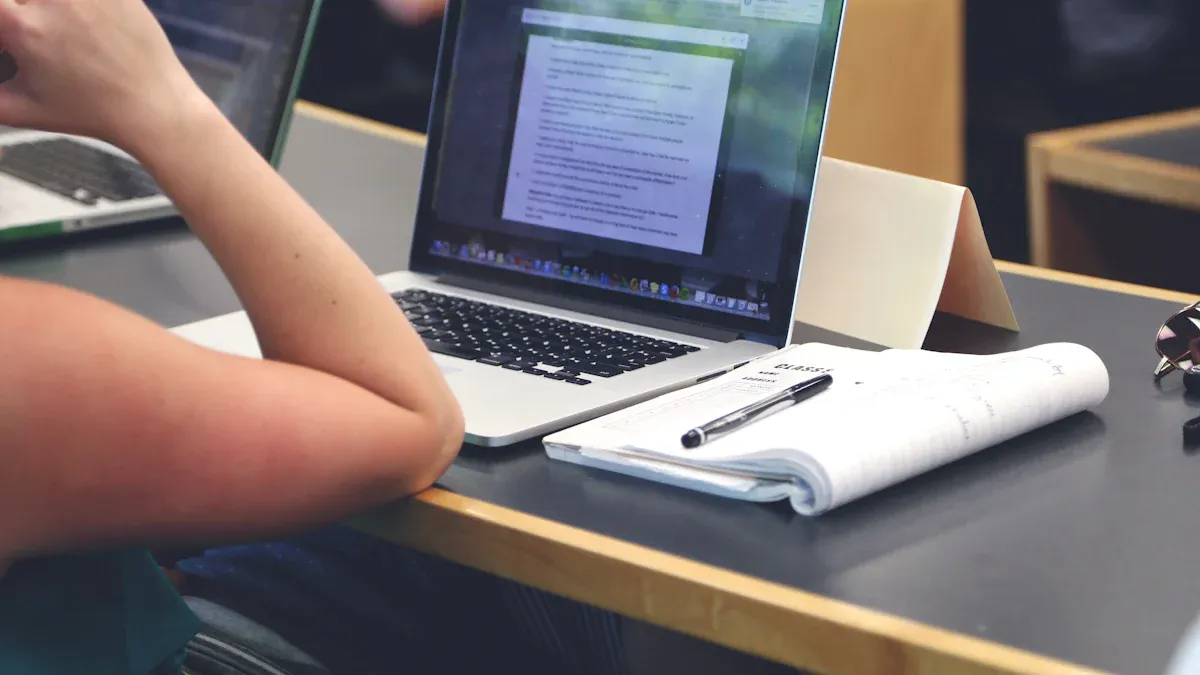
Automated resume formatting uses smart technology to transform resumes into polished, professional documents instantly. You gain a powerful edge as agencies when you adopt this approach. Enjoy time-saving results, eliminate errors, and showcase your brand on every resume you send.
Automated CV formatting helps you create impressive candidate profiles in seconds, giving you more time to focus on building relationships and growing your business.
Key Takeaways
Automated resume formatting saves time by processing over 100 resumes in minutes, allowing agencies to focus on building relationships.
Using tools like CVFormatter ensures a 97% accuracy rate, reducing errors that can harm your agency's reputation.
Standardized templates maintain a professional look across all resumes, reinforcing your agency's brand identity.
AI-generated candidate summaries help recruiters quickly identify top talent, speeding up the shortlisting process.
Seamless ATS integration ensures resumes pass through screening without issues, improving candidate visibility.
Automation reduces costs associated with manual formatting, leading to a stronger return on investment.
Customizable templates allow agencies to tailor resumes for different clients, enhancing presentation and relevance.
Data security is prioritized with advanced encryption, ensuring compliance with privacy regulations while handling sensitive information.
Automated Resume Formatting Overview
Definition
Automated resume formatting uses advanced AI technology to transform raw resumes into polished, professional documents in seconds. With CVFormatter, you gain a powerful tool that understands different file types and adapts to your unique branding needs. This solution takes the manual work out of resume preparation, letting you focus on what matters most—connecting top talent with the right opportunities.
Key Features
You want a tool that saves time, ensures accuracy, and keeps your brand front and center. CVFormatter delivers all of this and more. Here’s a quick look at the most common features you’ll find in leading automated resume formatting solutions:
Feature | Description |
|---|---|
Drag-and-Drop Interface | User-friendly design suitable for non-designers. |
Collaborative Tools | Enables real-time teamwork and feedback sharing. |
Brand Kits | Allows for consistent branding using specific color palettes and logos. |
Export Options | Multiple formats available, including Word and PDF. |
Template Variety | Offers a wide selection of standard templates for users. |
ATS-Friendly | Optimizes resumes for applicant tracking systems for better visibility. |
CVFormatter stands out by offering client-specific branded templates, bulk upload capabilities, and a 97% accuracy rate. You can process over 100 resumes in minutes, ensuring every document meets your agency’s standards.
Manual vs Automated
Manual resume formatting slows you down and introduces costly errors. Take a look at the main pain points agencies face with traditional methods:
Pain Point | Description |
|---|---|
Slow Turnaround Times | Manual formatting takes 10-20 minutes per CV, leading to delays in submissions. |
High Costs | The time cost can range from $7–$15 per CV, which adds up significantly. |
Inconsistent Quality | Manual processes can lead to errors and variability in CV quality. |
Automated resume formatting changes the game:
You process resumes faster and more consistently, even when handling high volumes.
Advanced algorithms and machine learning ensure high accuracy in extracting candidate information.
The technology adapts to various resume formats, minimizing errors that often occur with manual data entry.
AI tools provide fast and accurate evaluations, matching candidates to roles based on skills and qualifications.
You achieve a more consistent and fair evaluation process, supported by data-driven insights.
When you switch to automated resume formatting, you eliminate bottlenecks, reduce costs, and deliver a professional, branded experience every time. CVFormatter empowers you to stay ahead in a competitive market and impress both clients and candidates.
How Automated Resume Formatting Works

Upload Process
You start by uploading resumes directly into the platform. CVFormatter makes this step fast and effortless. You can drag and drop files or use bulk upload to process over 100 resumes at once. This saves you hours every week. The system supports multiple file types, including PDFs and Word documents, so you never have to worry about compatibility. You can even connect CVFormatter with your favorite Applicant Tracking Systems, such as JobAdder, Vincere, Bullhorn, or Salesforce, for a seamless workflow.
Here’s a quick look at the technologies that power the upload process:
Feature/Technology | Description |
|---|---|
File Format Compatibility | Supports .pdf and .docx formats for seamless integration with existing systems. |
AI-Powered Formatting | Advanced AI intelligently parses and formats CVs, handling complex layouts and inconsistencies. |
ATS Integrations | Connects with popular Applicant Tracking Systems like JobAdder, Vincere, Bullhorn, and Salesforce. |
Tip: With CVFormatter, you can upload resumes in bulk and let the AI handle the rest. This means you spend less time on manual tasks and more time building relationships with clients and candidates.
Data Extraction
Once you upload the resumes, CVFormatter’s advanced AI gets to work. The system uses machine learning and natural language processing to read and understand each document. It can process PDFs, Word files, and even images, pulling out key details like contact information, work history, and education. Intelligent parsing and OCR technology ensure that the data extraction remains accurate, even if the resume layout is complex or unconventional.
AI-powered CV parsers go beyond simple keyword matching. They understand the context and relationships within the document, so you get structured candidate data that is ready for review. The AI adapts to new formats through continuous learning, which means you always receive consistent and reliable results.
Standardization
After extracting the data, CVFormatter organizes everything into a standardized format. This step ensures that every resume you send out looks professional and matches your agency’s branding. You can use standardized templates that outline required sections and formatting, so every document feels consistent and polished.
Standardized resume templates help you maintain uniformity across all submissions.
Integration with Applicant Tracking Systems allows you to set format preferences and extract specific data fields, making your workflow smoother.
Automated resume parsing technologies store key details in a consistent format, streamlining the recruitment process.
Real-time data parsing through APIs enables instant processing of uploaded resumes.
Automated candidate ranking features help you match applicants to job requirements quickly and efficiently.
When you use CVFormatter, you eliminate the chaos of inconsistent resumes. You deliver a polished, branded experience every time, helping your agency stand out in a crowded market.
Candidate Summaries
When you use automated resume formatting, you unlock a powerful feature: candidate summaries. These summaries give you a quick, clear snapshot of each applicant. Instead of reading through pages of details, you see the most important information right away. CVFormatter uses advanced AI to scan every resume, pick out key skills, work history, and achievements, and then create a short summary that highlights what matters most.
You save time with every candidate. The AI reviews each document, finds the main points, and organizes them into a neat summary. This means you can compare candidates faster and make better decisions. You do not need to worry about missing important details. The system pulls out the facts you need, so you can focus on finding the best fit for your clients.
Candidate summaries also help you present your candidates in the best light. When you send resumes to clients, these summaries show off each person’s strengths and experience. Your clients see a clear, professional overview at the top of every resume. This makes your agency look organized and efficient.
Automated summaries also improve your workflow. You can handle more applications without feeling overwhelmed. The AI sorts and summarizes each resume, so you spend less time reading and more time connecting with people. This boost in productivity helps you fill roles faster and keep your clients happy.
Let’s look at some of the benefits and challenges that come with AI-generated candidate summaries:
Benefit/Challenge | Description |
|---|---|
Increased Application Volumes | AI tools lead to more job applications, enhancing efficiency but complicating screening processes. |
Authenticity Concerns | AI-generated resumes may lack genuine experience, raising issues for recruiters in verifying qualifications. |
Keyword Optimization | AI aligns resumes with job descriptions, improving ATS compliance but potentially leading to 'gaming the system'. |
You gain a real advantage when you use candidate summaries. You can process more resumes, spot top talent quickly, and deliver a polished experience to your clients. Automated summaries help agencies stand out in a crowded market. You show your clients that you value their time and care about quality.
Tip: Use candidate summaries to speed up your shortlisting process. You will find the right match for every job, every time.
Why Agencies Need Automated Resume Formatting
Efficiency
You want your recruitment process to move fast. Automated resume formatting gives you that speed. When you use a tool like CVFormatter, you can process over 100 resumes in just minutes. You no longer spend hours on manual formatting. Instead, you focus on finding the right candidates and building relationships with clients.
Many agencies have seen dramatic improvements. For example, recruiters who once spent 30 minutes on each resume now finish the task in just one minute. If you work on eight resumes, you save about 4.5 hours every week. This time adds up quickly and lets you fill positions faster. Your hiring managers get the information they need right away, so you can fill vacancies before your competitors do.
Here is how automated resume formatting boosts productivity in recruitment:
Benefit | Description |
|---|---|
Streamlined Recruitment Process | Automated formatting organizes resumes quickly. |
Improved Candidate Presentation | Polished documents make a strong impression on candidates. |
You also see a strong return on investment. Automation cuts down on manual labor, which lowers your costs. You spend less on staffing and avoid the financial impact of long vacancies. You also get immediate results. Many users report that they see benefits as soon as they start using automated tools.
Time savings free up your team for more valuable tasks.
Cost reductions help your agency stay competitive.
Improved candidate quality means you only shortlist the best talent.
When you automate, you gain a real edge in the recruitment industry. You move faster, save money, and deliver better results for your clients.
Accuracy
Accuracy matters in recruitment. Manual resume formatting often leads to mistakes. You might miss important details or introduce errors that hurt your agency’s reputation. Automated resume formatting changes this. With CVFormatter, you get a 97% accuracy rate. The system uses advanced AI to extract and organize candidate data with precision.
Let’s compare manual and automated methods:
Method | Error Rate | Issues Encountered |
|---|---|---|
Manual Formatting | High | Human error, inconsistencies, missed candidates |
Automated Formatting | Low | Consistent data extraction, improved accuracy |
You avoid the common problems of manual work. Automated tools ensure that every resume is complete and error-free. You never have to worry about missing a qualified candidate because of a formatting mistake. The system checks every detail and keeps your data consistent.
You also improve your agency’s image. Consistent formatting shows clients that you care about quality. When you use branded templates, every document looks professional and polished. This builds trust and helps you win more business.
Automated accuracy means you can trust your data and focus on what matters—finding the best talent for your clients.
Scalability
Your agency needs to grow. Manual processes hold you back. Automated resume formatting lets you scale your recruitment efforts without losing quality. You can handle large volumes of resumes, even during busy hiring seasons. The system processes each document quickly, so you never fall behind.
Without automation, agencies face big challenges:
Manual methods limit your access to a wide range of candidates.
Subjectivity and bias can lead to missed opportunities.
With automated resume formatting, you break through these barriers. You can process more resumes, reach a larger talent pool, and ensure every candidate gets a fair review. The system uses templates to keep every document consistent, no matter how many you handle. You also make sure every resume can pass automated screening, which is key for modern recruitment.
You want your candidates to pass automated screening every time. Automated formatting ensures that every resume meets the requirements of applicant tracking systems. You use templates designed to help resumes pass automated screening, so your candidates never get filtered out by mistake. This gives your agency a real advantage.
When you scale with automation, you grow your business, reach more candidates, and deliver better results for your clients.
Branding
You want your agency to stand out. Automated resume formatting helps you build a strong brand with every CV you send. When you use CVFormatter, you create resumes that look professional and match your agency’s style. You choose colors, logos, and layouts that show your identity. Every document you send tells clients and candidates who you are.
Custom templates make your work easier. You can design CVs for each client or job role. This lets you highlight the most important skills and experience. Your team uses the same templates, so every resume looks consistent. You never worry about messy layouts or missing information. Your brand stays strong and clear.
Here is how automated resume formatting supports your branding goals:
Benefit of Branding with Automated Formatting |
|---|
Design consistent, agency-branded CV layouts that showcase candidates and reinforce your professional identity. |
Present candidates professionally with customizable, on-brand CV templates that reflect your agency identity. |
Customise CVs per client or job role, emphasizing relevant experience and specific requirements. |
Standardise CV output across recruiters to maintain brand quality. |
Your clients notice the difference. They see polished resumes that match your agency’s brand. This builds trust and makes your agency look reliable. When you send branded CVs, you show that you care about quality and details.
Many agencies report higher client satisfaction after switching to automated resume formatting. You can see these results in real life:
A recruitment agency using parsing technology to process 10,000 resumes daily increased their client satisfaction rates by 40%.
You want your agency to be remembered for quality and professionalism. Automated resume formatting gives you the tools to make every resume a reflection of your brand. You impress clients and candidates with every document you send.
Tip: Use branded templates to make your agency stand out. Every resume becomes a marketing tool for your business.
ATS Integration
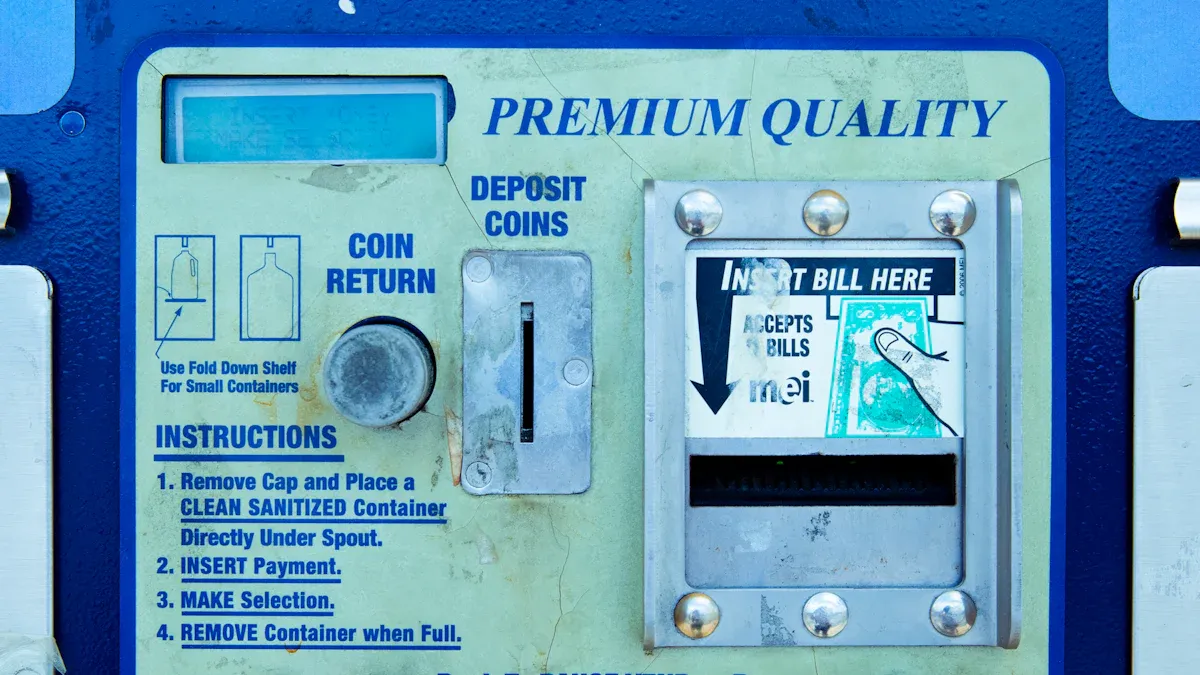
Compatibility
You want your recruitment process to run smoothly. That means your resume formatting tool must work perfectly with ats programs. When you choose a solution with strong ats integration, you make your workflow faster and more reliable. Most agencies rely on an applicant tracking system to manage candidates. If your resumes are not compatible, you risk losing top talent before anyone even sees their application.
CVFormatter gives you seamless ats integration. You can connect your resume formatting directly to your ats programs. This connection ensures every resume you process is ready for ats screening. You never have to worry about missing information or formatting errors that could block a candidate from moving forward.
Here is why ats compatibility matters for your agency:
Benefit of ATS Compatibility | Description |
|---|---|
Streamlined Candidate Screening | ATS-friendly resumes allow for quicker filtering of candidates, reducing manual review time. |
Improved Matching Accuracy | Resumes optimized for ATS help recruiters see candidates whose skills align closely with job requirements. |
Promotion of Fair Hiring Practices | Automated screening reduces unconscious biases, leading to a more equitable hiring process. |
You gain a real advantage when your resumes pass through ats programs without issues. You save time, improve accuracy, and support fair hiring. Your clients notice the difference. You deliver results faster and with more confidence.
Workflow Automation
You want to move candidates through the hiring process quickly. Workflow automation in resume formatting helps you do just that. With CVFormatter, you can automate every step, from uploading resumes to sharing them with your ats programs. This means you spend less time on manual tasks and more time connecting with people.
Automated resume screening lets you handle large numbers of applications with ease. You can identify top candidates in seconds. The system triggers workflows that share applicant information across your communication platforms. This makes it easy for your team to review and make decisions together.
Automation enhances candidate experience by providing personalized interactions and timely responses.
AI-driven tools improve data-driven decision-making, leading to smarter hiring choices.
You also improve your candidate experience. Studies show that 80% of job seekers will not apply to companies that do not provide status updates. Automated communication keeps candidates informed and engaged. You build trust and attract better talent.
Automation can reduce hiring times by 22%. You fill roles faster and keep your clients happy. You also make your agency more efficient. Your team can focus on building relationships instead of getting stuck in repetitive tasks.
Tip: Choose a resume formatting tool with seamless ats integration and workflow automation. You will see faster results, happier clients, and a stronger reputation in the market.
Challenges And Solutions
Data Security
You handle sensitive candidate information every day. Protecting this data is not just important—it is required by law. Regulations like GDPR and CCPA set strict rules for how you collect, store, and use personal data. If you do not follow these rules, your agency risks heavy fines and loss of trust.
CVFormatter makes data security a top priority. The platform uses advanced encryption and secure servers to keep information safe. You can trust that every resume you upload stays private and protected. CVFormatter aligns with major privacy laws, so you stay compliant without extra effort.
Here is how CVFormatter meets global data privacy standards:
Compliance Measure | Regulation |
|---|---|
CCPA Compliant | California Consumer Privacy Act |
GDPR Aligned | General Data Protection Regulation |
EU AI Act Ready | European Union AI Act |
GDPR requires you to protect the personal data of individuals in the EU.
CCPA protects the data of consumers and employees in California.
Compliance means you use strong data protection measures at every step.
You can focus on recruitment, knowing your data is secure and your agency meets every legal requirement.
Diverse Formats
Resumes come in all shapes and sizes. Some candidates use creative layouts, while others submit scanned images or documents with charts and tables. These differences make it hard to extract the right information quickly.
CVFormatter solves this problem with powerful AI and OCR technology. The system reads and understands many file types, including PDFs, Word documents, and even images. You do not have to worry about missing key details or spending hours on manual corrections.
Common challenges with diverse resume formats include:
Challenge | Description |
|---|---|
Inconsistent Data Extraction | Different formats make it hard to find sections like 'Experience' or 'Education'. |
Image-Based or Scanned Resumes | Non-text files need OCR, which can struggle with poor quality images. |
Graphical Elements and Tables | Charts and tables may not convert well, risking loss of important information. |
Free-Form Text | Unstructured summaries are tough to parse for key details. |
CVFormatter’s AI adapts to these challenges. You get accurate, structured data from every resume, no matter the format. This saves you time and helps you find the best candidates faster.
Change Management
Switching to a new tool can feel overwhelming. Your team may worry about learning new software or changing their daily routines. Successful change management helps everyone adjust and see the benefits quickly.
CVFormatter supports you through every step of the transition. The platform is easy to use, so your team can start right away. You can also track progress and measure results to show how much time and effort you save.
Effective strategies for managing change include:
Strategy | Description |
|---|---|
Highlight Change Management Methodologies | Use proven frameworks like ADKAR or Kotter’s 8-Step Process to guide your team through the transition. |
Showcase Stakeholder Engagement Skills | Keep everyone involved and informed to build support and reduce resistance. |
Emphasize Measurable Change Outcomes | Share clear results, such as faster resume processing and higher team satisfaction. |
When you lead change with the right tools and strategies, your agency adapts quickly and enjoys the full benefits of automation.
Implementation Steps
Needs Assessment
You want to improve your recruitment process. Start by identifying your agency’s biggest challenges. Look at how much time your team spends on manual resume formatting. Review the number of resumes you process each week. If you handle a high volume of applicants, you need tools that can keep up. Ask your recruiters about common issues. Do they struggle with inconsistent resume format? Do they miss important resume keywords? These questions help you understand what you need from automated screening software.
Make a list of your goals. You may want faster turnaround times, better accuracy, or stronger branding. Decide if you need customizable templates for different clients. Think about how automated screening for resumes can help you reach these goals. When you know your needs, you can choose the right tools for your agency.
Tip: Involve your team in the needs assessment. Their feedback will help you select tools that solve real problems.
Solution Selection
Now you are ready to compare automated screening software. Focus on tools that match your needs. Look for platforms that offer customization, high data quality, and bias reduction. The right tools should help you manage resume keywords and support automated screening for resumes. Use the table below to guide your decision:
Criteria | Description |
|---|---|
Data Quality | The effectiveness of AI-powered resume screeners depends on the quality of the input data. |
Customization | Agencies should allow for tailored job-specific questionnaires to assess candidates effectively. |
Bias Reduction | Proper management of AI tools is necessary to avoid perpetuating human biases in hiring. |
Choose tools that let you create customizable templates. This feature helps you present candidates in the best light. Make sure your automated screening software can handle a high volume of applicants. Ask about integration with your current systems. You want tools that work with your ATS and support automated screening for resumes.
Test the tools before you commit. Many platforms offer free trials. Try CVFormatter to see how it fits your workflow. You will notice how easy it is to manage resume keywords and customize templates for each client.
Rollout
You have selected your tools. Now you need a plan to launch them. Start by training your team. Show them how to use automated screening software and customizable templates. Set clear goals for the rollout. Track how many resumes you process and how much time you save.
Create a checklist for each step. Upload sample resumes. Test automated screening for resumes. Review the results and adjust your process. Encourage your team to share feedback. Use their input to improve your workflow.
Note: Start with a small group before rolling out to your entire agency. This approach helps you solve problems early and ensures a smooth transition.
Celebrate your success. When you see faster results and better candidate matches, share these wins with your team. You will build excitement and encourage everyone to use the new tools.
Success Metrics
You want to know if your investment in automated resume formatting delivers real results. Success metrics help you track progress and prove the value of your new system. When you use CVFormatter, you can measure performance at every stage of your recruitment process.
Start by setting clear goals. Decide what you want to achieve. You may want faster resume processing, higher accuracy, or better candidate matches. Use these goals to choose the right metrics. When you measure the right things, you see where you excel and where you need to improve.
Here are the most important metrics you should track:
Metric | Description |
|---|---|
Keywords | Essential terms that match the job description, crucial for ATS filtering. |
Formatting | The layout and design of the resume, which affects readability and ATS compatibility. |
Relevance | How closely the applicant's experience aligns with the job requirements. |
Experience | The applicant's work history and its pertinence to the position applied for. |
Education | The educational background relevant to the job role. |
Quantifiable Achievements | Specific accomplishments that can be measured, demonstrating the applicant's impact. |
Track how many resumes pass ATS screening. If your resumes contain the right keywords, you increase your chances of getting noticed. CVFormatter helps you optimize every document for ATS compatibility. You see more candidates moving forward in the hiring process.
Look at formatting consistency. When every resume follows your agency’s template, you present a professional image. Clients trust you more. Candidates feel confident in your process. CVFormatter gives you branded templates that keep your documents polished and uniform.
Measure relevance and experience. You want candidates who fit the job requirements. Automated formatting highlights key skills and work history. You spend less time searching for the right match. Your clients receive better candidates, faster.
Education and quantifiable achievements matter too. Track how many resumes showcase degrees and certifications that match the job. Look for measurable results, such as sales numbers or project completions. These details show the impact of your candidates.
Tip: Review your metrics every month. Share results with your team. Celebrate improvements and set new goals. When you focus on success metrics, you build a stronger, more efficient agency.
You see the benefits of automation in your numbers. Faster processing, higher accuracy, and better candidate matches lead to happier clients and more placements. CVFormatter gives you the tools to measure success and grow your business. Start tracking your metrics today and watch your agency thrive.
Automated resume formatting transforms your agency’s workflow. You boost speed, accuracy, and branding with every CV. Recruiters report greater visibility, professionalism, and relevance in candidate presentations.
You review 30% more candidates each day.
You close placements 30% faster.
You deliver consistent, professional resumes that impress clients.
Start your free trial with CVFormatter. You gain a competitive edge and set your agency apart in the market.
FAQ
What is automated CV formatting?
Automated CV formatting uses AI to transform resumes into professional documents. You save time and avoid errors. The system identifies keywords and organizes information for you. This process helps you present candidates in the best light and ensures every resume meets your agency’s standards.
How does CVFormatter help with keywords?
CVFormatter scans each resume for keywords. You get resumes that match job descriptions and pass ATS filters. The tool highlights keywords and phrases, making it easy for you to spot top candidates. You never miss important details that matter to your clients.
Can I customize templates for different clients?
Yes, you can. CVFormatter lets you create templates for each client. You choose layouts, colors, and logos. This feature helps you emphasize specific keywords and present candidates in a way that matches your client’s needs. Your agency stands out with every submission.
Is CVFormatter compatible with my ATS?
You connect CVFormatter with your ATS easily. The tool formats resumes so they pass ATS screening. You never worry about missing keywords or formatting issues. This compatibility streamlines your workflow and helps you move candidates through the hiring process faster.
How does CVFormatter ensure data security?
CVFormatter protects your data with advanced encryption. You stay compliant with privacy laws. The system keeps all candidate information safe, including keywords and personal details. You focus on recruitment while CVFormatter handles security for you.
Why are keywords important in resume formatting?
Keywords help you match candidates to job requirements. CVFormatter identifies keywords in every resume. You increase your chances of finding the right fit. The tool ensures that specific keywords appear where they matter most, improving your results and client satisfaction.
Can CVFormatter handle resumes in different formats?
Yes, you can upload resumes in PDF, Word, or image formats. CVFormatter extracts keywords and organizes information from any file type. You never waste time reformatting. The tool adapts to every resume and delivers consistent, high-quality results.
How do I measure success with automated CV formatting?
You track metrics like keywords, formatting, and relevance. CVFormatter helps you see how many resumes pass ATS screening. You review candidate experience and education. The tool highlights quantifiable achievements and specific keywords, so you always know your process works.
Tip: Use CVFormatter to optimize every resume for keywords. You will see better matches and faster placements.
See Also
Reasons Recruitment Firms Choose To Outsource CV Formatting
Automated Tools For CV Formatting In Recruitment Firms
Top CV Formatting Solutions For Recruitment Agencies


